2018
WiFi CONTROLLED BOT WORKSHOP- An IOT-ROBOT building workshop and competition.
Following contents were covered in the workshop: Hardware overview of NodeMCU ESP8266 IoTWiFi Module, Flashing of the module, Installation of ESP8266 board packages in Arduino IDE, Programming of module in Arduino IDE, Device Control on wifi and about MIT APP INVENTOR

Workshop on Node-Red software
An overview of Node-Red Software, Creating Flows and Deploying, Creating JSON message format on Arduino IDE, Connecting with Arduino and ESP8266 and reading JSON messages was conducted.
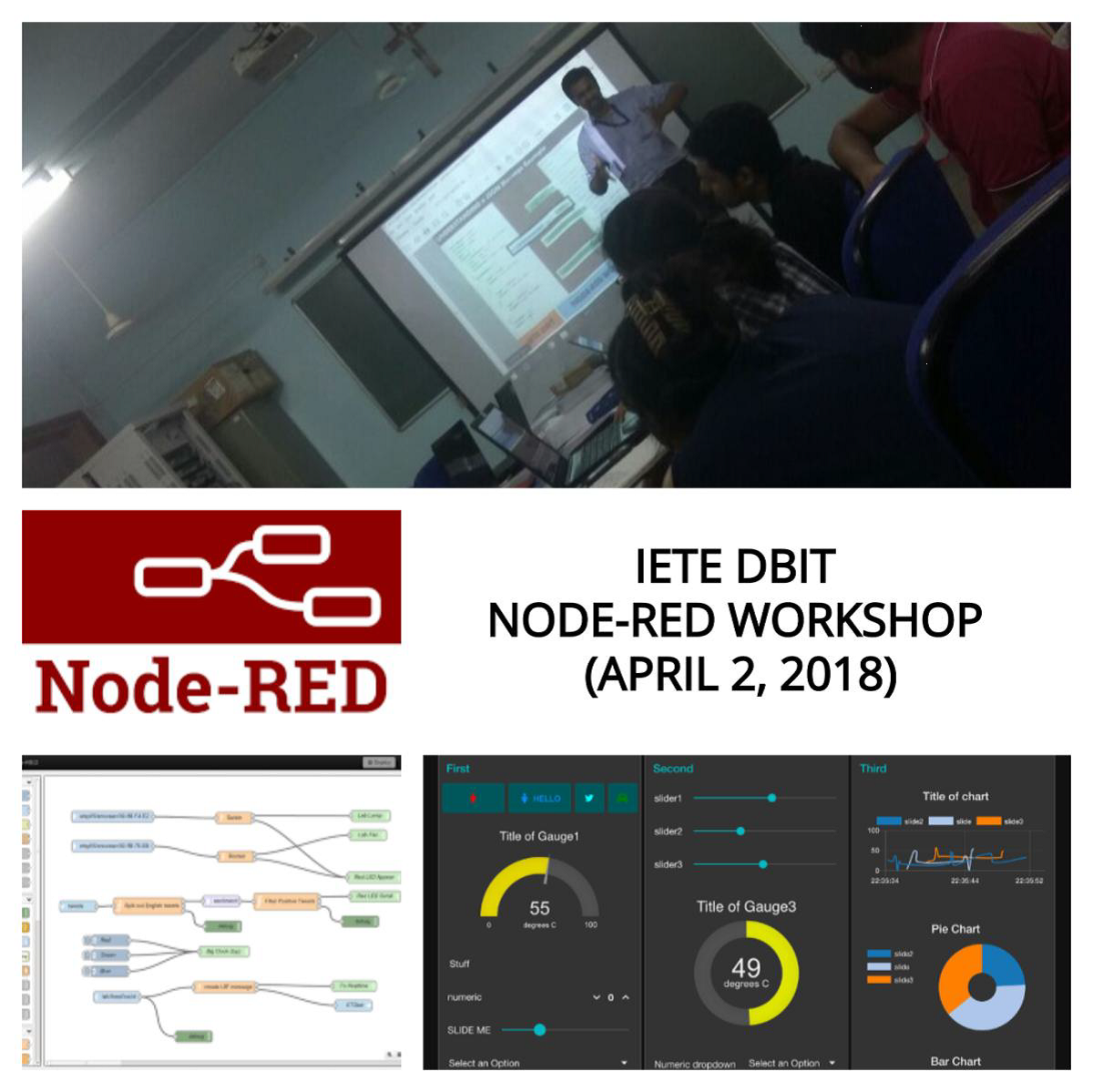
INTERCOLLEGIATE CIRCUIT DESIGNING COMPETITION
The problem statement was given to the participantsin which S.E students had designing and implementation using basic electronic hardware components andT.E. students had designing and implementation/simulation using microcontrollers. The time limit for the competition was 1.15 hours. The SE participants had to first get their circuits corrected and then provided with the required components for implementing it.The participants were judged on various parameters mentioned in the rubrics sheet and were graded accordingly.The winners of the competition were felicitated and rewarded with prize money and certificates.

Internet of Things using Node MCU ESP8266 WiFi Module
Contents included hardware overview of NodeMCU ESP8266 IoT WiFi Module, Flashing of the module with AI THINKER firmware, Programming the module with AT commands, Installation of ESP8266 board packages in Arduino IDE, Programming of module in Arduino IDE: Digital out, Analog IN, PWM, Reading Sensor data on Intranet (LAN), Device Control on Intranet (LAN), Reading sensor data on Internet using Thingspeak, Sensor Data & Device Control on Internet using industry standard, cutting edge MQTT protocol, Sensor Data & Device Control on Internet via open source MQTT Client Android phone application, and working of relay and real-life application.

Arduino and Python Workshop
Contents of the workshop included an Introduction to Microcontrollers, what is Arduino, Hardware Pin Configuration, Blink Code-Digital Out–Inbuilt & External led on Breadboard, PWM- LED Fading, Serial Communication, Interfacing of IR Led- Obstacle/Proximity Sensor with Arduino Nano, ADC code- Analog In, Interfacing of Ultrasonic Sensor with the Arduino Nano board, Relay Interfacing- for AC applications, Python basic and creating GUI.
